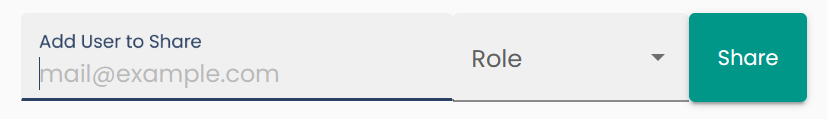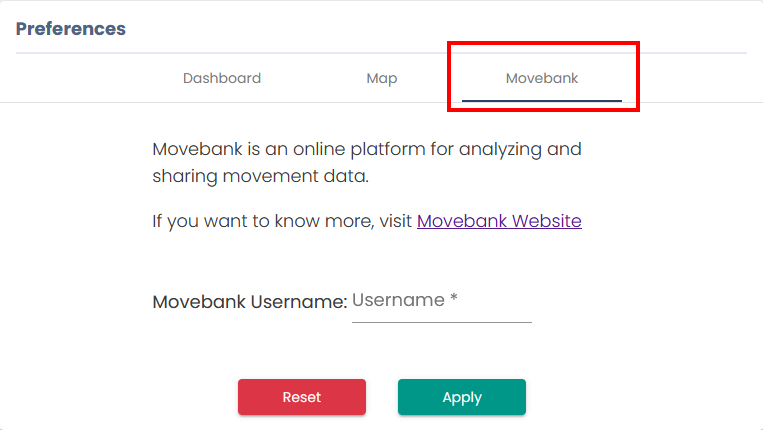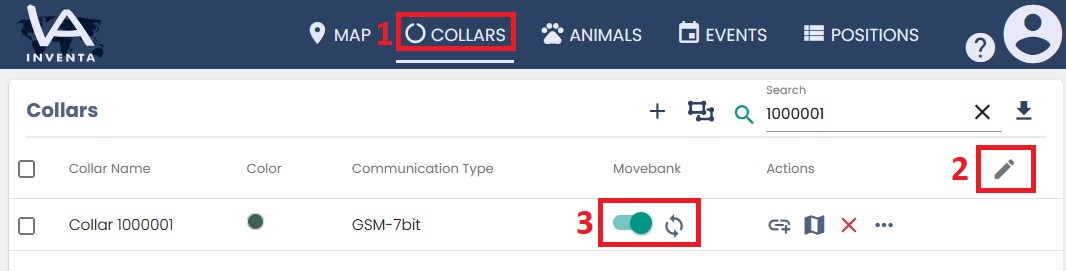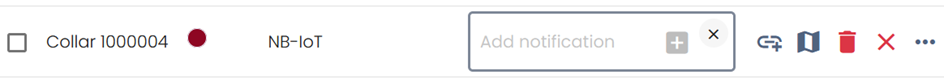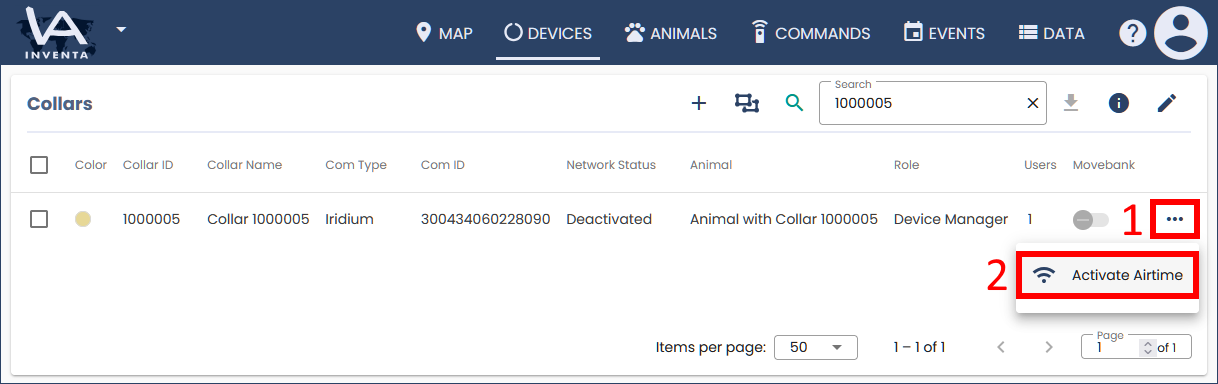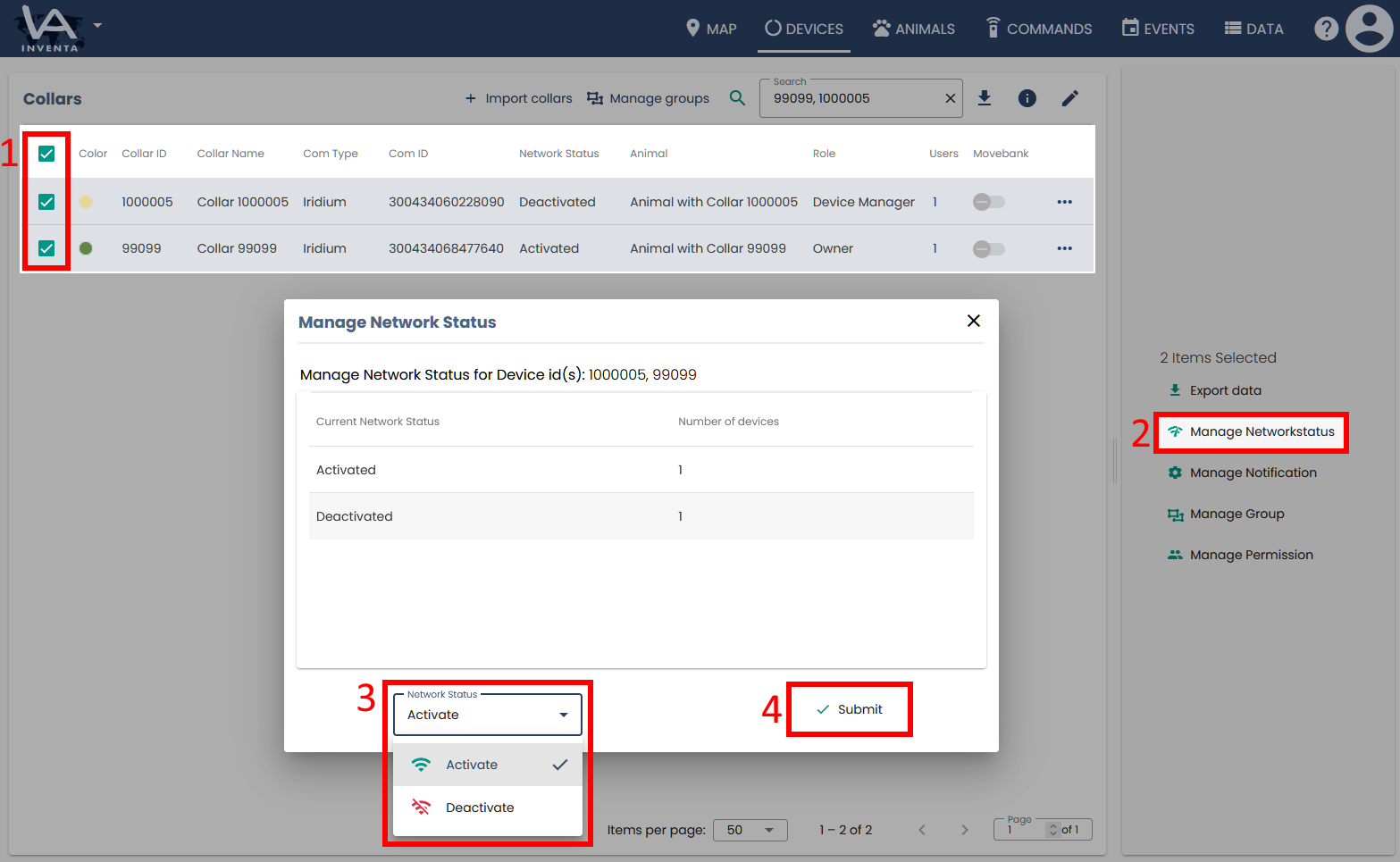© Julien Richard, Université Laval
Wildlife Support
Return your collars for service
Want to return collars or other equipment to VECTRONIC for service? Please fill in the contact form and receive all necessary information automatically.
+49 (0) 30 67894990
RMA@vectronic-aerospace.com
VECTRONIC Aerospace GmbH, Carl-Scheele-Straße 12, 12489 Berlin, Germany
Contact one of our specialists
You need help with an order, IT/software issue, warranty case or any other topic? Feel free to reach out to us and contact our wildlife support team.
+49 (0) 30 67894990
wildlife@vectronic-aerospace.com
FAQ Categories
INVENTA
Ordering Process
Testing the Equipment
Setting up the Equipment
Receiving and Managing Data
Storage of GPS collars
VHF Beacon
GSM Communication
Globalstar Communication
Iridium Communication
Virtual Fence
Collar Programming
Drop Off
Trap Transmitter
INVENTA
Which roles and permissions are there in Inventa?
| Device – Permissions | Device Owner | Device Manager | Data Manager | Data Reader |
| Main Contact | |
|||
| Manage Permissions (up to their own role) | * |
|
|
|
|
View Device Details View Data Download Data |
|
|
|
|
|
Manage Notifications Manage Deployments Edit Device Properties Manage Device in Groups |
|
|
|
|
|
Configure Device** Send Remote Commands** |
|
|
*One owner per device, **Coming soon
| Animal – Permissions | Animal Owner | Data Manager | Data Reader |
| Manage permissions (up to their own role) | * |
|
|
|
View Data View Details Download Data |
|
|
|
| Manage Deployments Edit Animal Properties Manage Animal in Groups |
|
|
|
| Delete Animal | |
Do I have to create a new account?
Yes. Credentials for the vectronic-wildlife website (also called SQL databases) or other VECTRONIC Aerospace services are not valid for INVENTA.
I did not receive an e-mail with the activation link to access my account. What can I do?
You can resent the activation link on your own:
- Go to Inventa start page
- type in the registered e-mail address and select “forget password”
- select “resent activation e-mail” and type in the registered e-mail address again
Which browsers are supported?
The supported browsers are Mozilla Firefox, Google Chrome and Microsoft Edge from version 81.
Will my SQL database be migrated to INVENTA?
Not automatically. There are plans for the migration of large and complex databases from the former online platform. Thanks to the automatic creation of animals and the simplicity of INVENTA, it is possible to recreate the standard setup of a SQL database in a few clicks.
Can I share collars with other INVENTA users?
Yes.
- Go to the COLLARS tab
- Click on the collar you want to share
- Enter the user email and role and confirm by pressing ‘Share’
Can I forward data to Movebank?
Yes.
Precondition: You need a Movebank account.
- In INVENTA go to Preferences/Movebank
- Enter the name of your Movebank account and ‘Apply’
- Go to collars page and enable the column ‘Movebank’ by changing the column filter in the table header
- Activate forwarding of new data and/or upload all data for the devices you want.
- (You need at least ADMIN permisson for the device)
- To add the collar feed to your Movebank study, please follow the instructions from Movebank.
How do I register collars?
Please go to the Collars page and click the + button on the right below the table. In the popup window, select one or multiple KEYX files. For older collars you could only have KEY files – in that case, please contact your Sales representative to get the corresponding KEYX files. If the collar was already added by another user, you have to ask him/her for access permission.
Are there other formats available for download of the data?
At the moment the data are available for download as CSV, either as a single file or as one file per collar. Further formats will be made available in the future.
What timezone is chosen for the LMT column?
The Local Mean Time column in the data tables displays the acquisition time in the timezone detected by the browser, therefore it corresponds to the local time of the currently connected user. All other times are displayed in UTC.
Can I receive alert notifications?
Yes, you can add address to a collar to receive alert notifications.
Notifications are generated on:
- Mortality or low activity
- Mortality implant
- Separation mortality or no contact
- Vaginal implant expelled or no contact
- Virtual fence crossed
- Trap triggered
- Trap status (only Email)
Can I manage my collars' airtimes in INVENTA?
Yes, your INVENTA account needs to hold Device Owner or Device Manager permissions to enable you to manage your airtimes on the Collars page:
Conditions, tips and details:
How to activate and deactivate device airtimes
Ordering Process and Details
What information do you need for producing the collars?
We have listed all necessary information (collar circumferences, VHF frequencies, address details etc.) into an order information document which we will send to you to be filled when you are ready to order the collars.
Can you tell me the collar circumference for my study species?
Unfortunately not, this is the responsibility of the customer since neck sizes can vary a lot. However, we have extensive experience in producing collars for most species, and therefore we will double-check the values you provide us.
How can I get the collars here?
We deliver the collars using global courier services. This enables to track the shipments effectively. We deliver to almost all countries in the world, excluding only a few where trade restrictions exist.
What is the delivery time?
Under normal circumstances, our delivery time is 12 weeks from the time we receive all necessary order information and documentation. Please ask in advance for express delivery times.
I am lost with all the belt options, which one should I choose?
Don’t worry! If you are uncertain of the belt type, we will choose this for you based on the species and our experience. We have developed our collars over the years to suit different characteristics for different species.
Testing the Equipment
How do I test the collars?
We recommend testing each GPS collar and the data reception before every deployment. However, our GPS collars are supplied fully programmed and could be used on the spot. They come with batteries attached and magnets that act as on/off switches.
To test a collar, place it outside, remove the magnet from the electronic housing (top) and leave until data is received via a communication platform. Allow 1-2 days for this.
Afterwards, you can reattach the magnet to deactivate the collar again.
Can I test the Drop Off?
No, for safety reasons, the Drop Off can only be fired once. If you trigger it, you will need a new one.
Setting up the Equipment
How do I set up the equipment after receiving the collars?
We will program the collars ready for you according to your instructions as a part of our service. You will need to install our GPS Plus X software on a computer running Microsoft Windows. The GPS Plus X software is available on our website and you will also receive it on USB stick with the shipment. After this, you will need to register your GPS collars into the software and optionally fill in a few collar details depending on the collar type you have ordered. All necessary information for setting up the equipment can be found from our extensive manuals, and a quick start guide and YouTube tutorial is also available. If you would run into any problems, we are glad to help you.
Can I reprogram the collars?
Yes. If you have purchased a collar interface (USB to VERTEX collar interface for VERTEX PLUS collars or USB Remote Stick / USB Bluetooth Stick for VERTEX Lite and SURVEY collars), you can reprogram the collars quickly as long as they are not deployed. Afterwards it is also possible to reprogram the collars remotely if they are equipped with UHF, GSM or Iridium communication, since these options provide a 2-way communication with the collar allowing changes also after deployment.
How do I fasten the collar to the animal?
The collars have a bolt plate attachment and we ship the required tool with the collar. It’s important to find a fitting tightness for the collar. It should not be put on too loose, in which case the animal is either able to get rid of the collar or ensnarl itself, and it must not be too tight. Depending on the species, there is a seasonal variation in neck size and circumference but more important is the age of the animal.
While trying to connect the VERTEX PLUS collar, it does not respond to any command. Help!
If you don’t receive a response from the collar using the USB to VERTEX collar interface, the most common causes are:
a) The 8-pin communication cable may be misplaced between the collar and the USB to VERTEX collar interface. There is a guide in the collars 8-pin connector. Check visually if the guide has rotated since this may sometimes happen.
b) The collar has been used before and the battery pack is empty. In this case, you can either attach a new battery or send the collar back to us for data download. If you have an USB Link Manager (device for old GPS PLUS collars), you can also use the 3-pin connector from the USB Link Manager to power the collar.
How can I get in touch with you if I need help?
Our customer support is available via email and phone. We can also have a TeamViewer meeting and connect to your computer and collars remotely under your supervision. If you are located in a very different time zone, we can easily arrange a support session also outside our normal office hours. If previously agreed, we also can setup equipment on site.
Receiving and Managing Data
Can I get activity data remotely?
Yes, you can download the activity data either remotely via UHF communication on site, or via IoT communication, if one of these options are built into the collar. Activity data from collars with other communication methods (GSM, Globalstar, Iridium) can only be obtained after you have retrieved the collar from the animal. To download the activity data, you will need a collar interface (USB to VERTEX collar interface for VERTEX PLUS collars or USB Remote Stick / USB Bluetooth Stick for VERTEX Lite and VERTEX Fusion collars) to connect the collar to your computer.
Can several users access the data at the same time?
Multi-user access is implemented in our free web service INVENTA.
What is the DOP value displayed in the GPS Data file?
DOP is the abbreviation of “Dilution of Precision” and gives an idea of the location’s precision. High values indicate that the location is likely to be inaccurate while low values indicate a better precision, thus likely a more accurate position. The DOP for stored 2D positions displays HDOP horizontal value with the fix, where 3D locations are stored with PDOP position value in your GPS data file.
I have UTC correction activated in my collars, but still both time stamps are in UTC time in my GPS data file. What did I do wrong?
The UTC correction affects only the schedules and communication time setting inside the collar. The collar follows the UTC time it receives from the GPS satellites. To get the data in LMT, this can be set up in the GPS Plus X software. You can change the LMT column from your GPS data file by choosing “Configuration” menu, then “Local Settings” and the “UTC correction” tab in the GPS Plus X software. After changing, all exported files show the correct LMT.
Why do I see sequences (approx. 1-2 seconds) with duplicate time stamps but different ACC values or corresponding gaps in the Motion Data Monitor export?
Small jumps in the time stamps can be caused by a correction of the internal collar time: With every GPS fix, the internal collar time is compared with the current GPS time and corrected by the second if necessary. This may lead to short time overlaps or gaps in the ACC data. You must decide for yourself how to proceed with these sequences.
How many positions can the collars store?
Memory size for GPS data storage:
Any other data such as activity data uses different memory and does not affect the number.
Can I get proximity data remotely?
Yes, you can download the proximity data remotely via UHF data communication on site. Collars with additional GSM or Iridium communication can send proximity status messages remotely, but not the whole data sets.
How accurate is the GPS data provided by your collars?
The collar contains a standard GPS receiver with an accuracy within 8 – 15 meters as mean.
What is a validated Fix?
A fix is considered validated if the DOP is better than 10.0 and at least 5 satellites were used to calculate the fix. You can consider this fix to be of good quality.
I use a local grid system, can I convert the data to this format?
By default, GPS Plus X will display the coordinates in WGS84 format. The Geo Transformation allows you to transform coordinates in more than 150 local grid systems. You can select different grid systems in GPS PLUS X – Configuration – Local Settings – Geo Transformation.
Why do gaps of several seconds occur in the ACC data approximately once a day?
The collar performs a complete system restart every 24 hours to prevent malfunctions (“daily reset”). All sensors are briefly deactivated and restarted, which leads to the corresponding data gaps.
Storage of GPS collars
How do I store the collars?
- Do not store collars in a position where the magnets can touch each other.
- Ensure all applicable magnets are in place (Camera, collar electronics, Drop Off, where applicable)
- Store away from a heat source or direct sunlight.
- Ensure collars are turned off by listening for VHF beacon.
- Your Drop Off may need to be reprogrammed for future deployment. Please check the Drop Off info file for the max. lifetime of your Drop Off before deploying the collar.
- Update the firmware and test your collar prior to your next deployment.
- Check your collar schedules (camera, GPS, VHF) and end dates prior to next deployment to ensure they are still appropriate.
When should I deactivate the collar data contract (airtime)?
- Iridium unlimited plan: deactivation is more economical if the collars will not be used/tested / refurbished within 3 months.
- Iridium 3kByte plan: deactivation is more economical if you will not use/test / refurbish the collars within 4 months.
- Iridium billing period starts in the middle of each the month, therefore deactivating the collars before this time period is recommended.
- Globalstar: it is more economical to keep the airtime active if a collar will be used within 15 months.
- For multiyear storage, it is more economical to deactivate Globalstar collar IDs then pay the activation fee prior to deployment.
- See your terms and conditions of airtime and your selected plan for more details.
- To deactivate, authorized users must email VECTRONIC the specific ID list with request to deactivate.
- At least 2 weeks prior to testing or deployment, user must email request with ID list to reactivate.
I have a delay deploying the collars...
- VERTEX PLUS and VERTEX Lite collar with a 1D or larger battery pack can be stored with the battery pack on due to very low stand-by power. It is recommended to disconnect C-cell battery packs from collars which are stored for greater than 12 months.
- GPS PLUS or PRO Light collars: We recommend to remove the battery packs from 1C and 1D collars if there is no use for them for over 6 months time.
- Instructions for removing batteries can be found on our YouTube channel.
After the storage, my main battery shows 3.10 volts in the GPS data file. Is it ok deploying the collar?
The battery voltage does not indicate whether the battery is emptied or full. Because of the battery chemistry the charge of the battery will stay constant over time until the very end of the battery cell life when it will drop off sharply. It is impossible to predict when this occurs. Small variations in the voltage reading are caused by temperature changes and do not indicate a change in the voltage level. Disconnecting the battery pack will minimize battery drain over long periods of time and it is not recommended to store batteries for greater than 1 year. To keep track of your batteries capacity, please keep an exact record of activation periods and schedule changes.
VHF Beacon
How should I program the VHF beacon?
You are free to program the VHF beacon yourself and depending on your communication option (all but Globalstar). You are able to change the configurations remotely as well. The VHF beacon has its own battery and the VHF beacon schedule should definitely exceed the GPS schedule and also an optional Drop Off. You can calculate the collar lifetime including the VHF beacon lifetime with our free software GPS Plus X (LifeTimeCalculator). The VHF beacon is energy demanding so you should activate it only for those times in which you have the chance to get out in the field and track it.
What is the VHF beacon distance?
The VHF beacon distance depends on many factors which can have an immense impact on the performance. One factor is the habitat of the collared animal. The more forested or rough the area, the more reduced is the range. The same applies for your position towards the collar. If you are on similar height, the range is smaller than the range achieved from an elevated position (high seat, hill etc.). Another factor is your tracking equipment. Having a big antenna and a good receiver will expand your range. Generally, the range varies from a few hundred metres to several kilometres. The average distance might be a few kilometres.
I receive strange signals from the VHF beacon of my animal. What to do?
The VHF beacon has several modes.
- The first is the default (standard) mode which you will receive during tracking
(default mode: !…..!…..!). It is user definable and can be changed (please see GPS Plus X software). - Fast single pulse signal: collar has recognized a mortality event. Your animal is immobile and maybe dead (mortality mode: !..!..!..!)
- Double: the main battery is empty and all options except the VHF beacon are switched off. Depending on your VHF schedule, the VHF Beacon, using its’ own battery, will last for a few more weeks (emergency mode: !!…..!!….!!….!!). If in doubt for how long, please check our LifeTimeCalculator in GPS Plus X or contact us.
Sounds of all beacon modes:
The VHF beacon can use 4 different modes (Beacon Mode 0-3). Please check the audio samples below. This feature can be a useful backup to clearly identify specimen with same or similar frequencies.
Emergency Mode:
Beacon Mode 0:
Beacon Mode 1:
Beacon Mode 2:
Beacon Mode 3:
Mortality Mode:
What happens when all VHF Beacon schedule rules expire?
For VERTEX Plus, Lite and SURVEY collars, the VHF Beacon is on all the time when all scheduling rules have expired.
GSM communication
What is the technical background of our GPS-GSM Collars?
Our GPS collars with GSM communication of the VERTEX generation (Plus and Lite), are using the frequency bands of the 2G network and only parts of the 3G network.
The predecessor models GPS Plus and Pro Light are using only the 2G network.
When your collars are using our Vectronic SIM chips, the data transfer in the 2G network is performed via GPRS as long as the coverage is sufficient. If this is not possible, SMS will be sent.
Collars with own SIM cards only use SMS for data transmission.
How will the deactivation of the 3G network affect you?
The shutdown of the 3G network will barely affect the data transmission of our GPS-GSM collars. The priority usage of the 2G network will allow a continuous operation.
How will the deactivation of the 2G network affect you?
The shutdown of the 2G network unfortunately has a bigger impact on the data transmission of our GPS-GSM collars. Collars of the Vertex generation can still access the 3G network, if available. However, the data transmission will only be possible via SMS.
Does the collar automatically recognize if the GPRS connection is stable or do I have to choose the transmission path by myself?
If the collar sends data in GSM Mode 8 (8 fixes per message, default setting for VAS SIM Chip) the change between GPRS and SMS happens automatically depending on coverage. If GSM Mode 1 to 7 is active only SMS will be sent.
How is remote communication working?
Using GSM communication, you don’t only get data from the collar, you are also able to send new configurations to the collar. The collar is “listening” for new configurations etc. after it has sent a message itself. It is not possible to contact the collar without that, so when the collar is not transmitting data, neither you nor us can communicate with the collar. Depending on the changes, the collar will send a confirmation message to indicate that it has received the command (e.g. change of activity mode). Changes of schedules are not confirmed. The message size is limited to 109 bytes so you might not be able to send complex schedules but have to update them from time to time. Please see our manuals for further details. Your SMS will remain available at the provider of the SIM card of your collar for a few days (depending on the provider). If you get no confirmation or can’t recognize your changes after that period, you will have to send the command again.
How many transissions are possible per 1 Mbyte? Is it better to use SMS (8 fixes per SMS) or GPRS in terms of costs?
In terms of costs GPRS is more valuable. 1 MByte are included in the basic fee and even during intensive use you will not reach 1 MByte. Additional costs will only occur if the collar sends out data via SMS (if GSM coverage is low) or if additional messages are sent (e.g. Mortality Alert).
How do I receive emails via GSM?
The collar sends SMS with 1-8 locations per message. These SMS are received by the nearest Short Message Service Center (SMSC) and forwarded to the used Ground Station (yours or ours). The reception is confirmed and unsuccessful transmissions will be repeated later with the next scheduled one. It is possible that different networks are used and some messages might get lost during this step (< 5%). If you use our Ground Station, we will forward all data to you as email. The emails will be managed by the GPS Plus software (either manually or automatically) and the data are exported into a usable format. If you use your own Ground Station, it will receive the SMS and make them accessible via the GPS Plus software.
Can I switch off my GSM Ground Station at the weekend?
If the Ground Station is switched off, no messages are received. Depending on your provider, the SMS will be stored in the system for about 5 days before they are deleted. When the Ground Station is switched on again, it will receive all waiting SMS. It has a small internal storage (about 40 SMS) but might not be able to store and forward all incoming SMS at once. Please note that the Ground Station must be connected to a computer to further process the SMS. Without that, no further SMS will be received and might get deleted. As the reception of these SMS has been confirmed to the collar, it will not resend them.
I have not received SMS from the collar for a week, usually I get one SMS daily. What is wrong?
There might be several reasons and most of them are completely harmless. Maybe the animal moved into an area without GSM coverage and was not able to transmit the SMS yet. Having GSM coverage again, it will add all unsent SMS to the next scheduled ones; all positions will reach you with time. Please check your schedule, maybe it has been changed and the SMS isn’t due yet. Another reason might be missing credit either on your collar or on your ground station. Please check with your provider. If these options can be excluded, please check the VHF beacon (low energy signal) and the collar (e.g. mechanical damage) in the field. In addition, please get in touch with us and send us the most recent data (message raw data). We will check them and see if there are any indicators for any kind of problem and discuss further steps with you.
Globalstar communication
What are the differences between Globalstar and Iridium communication?
Both are satellite communication systems to transfer the GPS and event data of your collar directly to your office. There are several differences between them including satellite coverage, message size, data transmission confirmation and transmission success, pricing and remote contact abilities. A two-way communication is only possible with Iridium satellite communication and it has several advantages over Globalstar. The Iridium modem in the collar is significantly heavier than a Globalstar modem and not suitable for some study species. Please contact us to discuss the usability for your specific study idea.
How many of the positions can I get using the Globalstar communication?
To make a transmission via Globalstar, the collar needs a clear path to the Globalstar satellite in the orbit. Trees etc. can hinder the signal and interrupt a message. A Globalstar message with one position is smaller, so it is more likely that it comes through. A message containing 2 GPS positions is bigger and might be interrupted more often as it takes longer to transmit this message. In contrast to GSM and Iridium, the collar gets no confirmation, neither for a failed nor for a successful transmission, so the setup is even more important.
How do I receive data from Globalstar collars?
The collar sends out messages containing 1 or 2 positions. Each message is sent several times to increase the chance for a successful transmission. The receiving satellite does not confirm the reception, so it is possible that some messages do not reach you, especially in areas with dense forests or in border regions for satellite reception. All positions are stored in the collar, so no data will be lost. The receiving satellite sends the data to a Globalstar gateway in that region which forwards the message to our server. We store your data and forward them to your listed email addresses.
How can I pay the transmission fees?
To use Globalstar, you will have to sign a contract (at least for 1 year) with a monthly subscription and transmission fees. You can pay them in advance (pre-payment) or get invoiced later on by us (post-payment) whereas pre-payment is significantly cheaper. Pre- and post-payment can be paid or will be invoiced for fitting periods (e.g. depending on amount, every 3 months). Please contact us for the contract conditions.
Iridium Communication
How does Iridium communication and the individual Iridium modes work?
Iridium is transmitting the data in packages. The size of the package depends on the Iridium mode; Iridium mode 1 is for sending every GPS position immediately, Iridium mode 6 means that the collar will collect six GPS positions before transmitting them via Iridium. The number of Iridium packages also depends on the Iridium mode:
- package: position 1-4
- package: position 5-12
- package: position 13-18
The more packages, the higher the risk that the data won’t get through. Especially for animals in difficult terrain like mountains or forests, where transmission problems are to be expected, because the free view to the Iridium satellite is not given, a low Iridium mode should be chosen. So better use Iridium mode 4 or less. However, reducing the Iridium mode also reduces the battery runtime.
What are the differences between Iridium and Globalstar communication?
Both are satellite communication systems to transfer the GPS and event data of your collar directly to your office. There are several differences between them including satellite coverage, message size, data transmission confirmation and transmission success, pricing and remote contact abilities. A two-way communication is only possible with Iridium satellite communication and it has several advantages over Globalstar. The Iridium modem in the collar is significantly heavier than a Globalstar modem and not suitable for some study species. Please contact us to discuss the usability for your specific study idea.
How do I receive data from Iridium collars?
The Iridium satellite receives and confirms the collar message and forwards your message either to an Iridium relay station or to another satellite if no station is available. The second satellite will also try to contact a relay station and so on until it is received by a relay station. That makes it usable worldwide. The relay station forwards the data to our servers. We store the data and forward it to you. Remote communication works the same way.
How is remote communication via Iridium working?
Using Iridium satellite communication, you can not only receive data from the collar, you are also able to send new commands to the collar remotely. Using GPS Plus, you can do most changes yourself. You will have to set up your GPS Plus system by registering your collar (including IMEI number) and set up the outgoing mail configuration. Then simply send out the commands. We will gladly guide you through the set up. Please be sure about what you do as it might take a while to redo a wrong command. If you are unsure about the changes etc., you can always contact us and we will check your commands and / or send them out from here. The collar “listens” for new commands after it has sent a message itself. It is not possible to contact the collar without that, so when the collar is not transmitting data neither you nor us can communicate with the collar. Depending on the changes, the collar will send a confirmation message to indicate that it has received the command (e.g. change of activity mode). There will not be an extra confirmation when the new schedule (e.g.) becomes active. The commands which were not received by the collar, will remain available in the Iridium system for 5 days at maximum. If you get no confirmation and you don’t see any changes after that period, you will have to send the command again. Please see our manuals for further details.
How many of the recorded positions can I get using Iridium communication?
Each transmission of GPS data is confirmed by the Iridium system and all failed transmissions are resent with the next scheduled one. Some positions might reach you with a delay but you will get all data points with Iridium. Single messages might get lost during transferring into email and during the forwarding process but this should be very rare.
How can I pay the transmission fees?
To use Iridium, you will have to sign a contract (at least for 1 year) with a monthly subscription and transmission fees. You can pay them in advance (pre-payment) or get invoiced later on by us (post-payment) whereas pre-payment is significantly cheaper. Pre- and post-payment can be paid or will be invoiced for fitting periods (e.g. depending on amount, every 3 months). Please contact us for the contract conditions.
Virtual Fence
Is it possible to activate Geofencing on collars remotely?
It is no problem to activate the VF remotely, but the number of posts for the VF is limited to 15 posts when sending it via Iridium and GSM command. As long as the collar is in your hands you can upload the VF via cable, which allows up to 255 posts per polygon.
What would be the cost of activating it and running it?
What will be the time delay from the animal crossing the virtual fence and us getting the information?
So, when the collar cross the virtual fence I will get a message via SMS and email as per the mortality signal. Correct?
Normally our collars VHF beacon is on from 6 to 18. Would it be possible to activate the beacon when the animal crosses the virtual fence?
What are the costs of the messages when sent for crossing the virtual fence?
Virtual Fence Modes
The GPS fixes schedule may change if I want, but the download will always be at our regular fixed times or can I change it for just when the lion is out?
Collar programming
How can I configure a GPS Skip Count?
GPS Skip Count can either be configured in the User Configuration or you can create an extended GPS schedule including the Skip Count. Important to know: Extended GPS schedule has always priority. If you want to delete the Skip Count of an extended GPS schedule, you have to send a new GPS schedule with Skip Count 0 to the collar. Selecting a new Skip Count in User Configuration will not lead to any changes as long as an extended GPS schedule is active. Firmware Version 2.10.5 (VERTEX PLUS) / 1.4.4 (VERTEX Lite / SURVEY) or higher is needed for configuring an extended GPS schedule.
How can I check the collar programming?
You can check the collar settings in the info file, which you will receive via email or on a USB drive shipped together with the collars.
Should I configure the Skip Count in the User Configuration or rather as extended GPS schedule?
So, if you want to have the Skip Count all over the time, we recommend configuring it in the User Configuration. If you want to have the Skip Count just for a certain period, e.g. one week, then the extended GPS schedule is the best choice.
Drop Off
What are the requirements for firing Drop Off via Remote Command?
- Iridium / GSM communication is active
- Firmware for VERTEX PLUS Iridium collars: 2.10.5 or higher
- Firmware for VERTEX PLUS GSM collars: 3.0.1 or higher
- Firmware for VERTEX Lite Iridium or GSM collars: 1.4.9 or higher
- UHF Drop Off ID is 7884 or higher
Can I test the Drop Off?
No, the Drop Off is designed for one time use only to increase the reliability. If you fire it, you need a new one.
Can I fire a Drop Off multiple times or exchange only the Drop Off after it has been fired?
No. Once a Drop Off is used you have to buy a whole new battery with new Drop Off.
Can I modify the Drop Off release date after collar deployment?
No, it is not possible to modify the Drop Off when the collar is attached to the animal.
Trap Transmitter
Why do I receive notification messages from different phone numbers?
.The reason that you receive the notification/triggered messages from different phone numbers is due to our used system. We have several ground stations that are able to send these messages and it can happen that the numbers which will send SMS alerts are rotating. This is due to telecommunication laws which limits the amount of SMS which we are allowed to send per day and device. Following numbers can act as possible sender:
+12242028180
+14708008847
+14708008851
+14708008852
+14708008854
+14708008857
+14708008859
+14708008861
+14708008863
Based on the data on our server the SMS received on your phone are fitting the triggered messages in our system.
How can I reset my TT5 after an alarm?
Inserting the trigger magnet is sufficient for resetting the timer (time since triggered) and switching the TT5 back to standard mode. It is not necessary to attach the standby magnet.