
INVENTA Manuals
If you want to create a new account, first visit https://inventa.vectronic-wildlife.com/ and then click on “SIGN UP”.
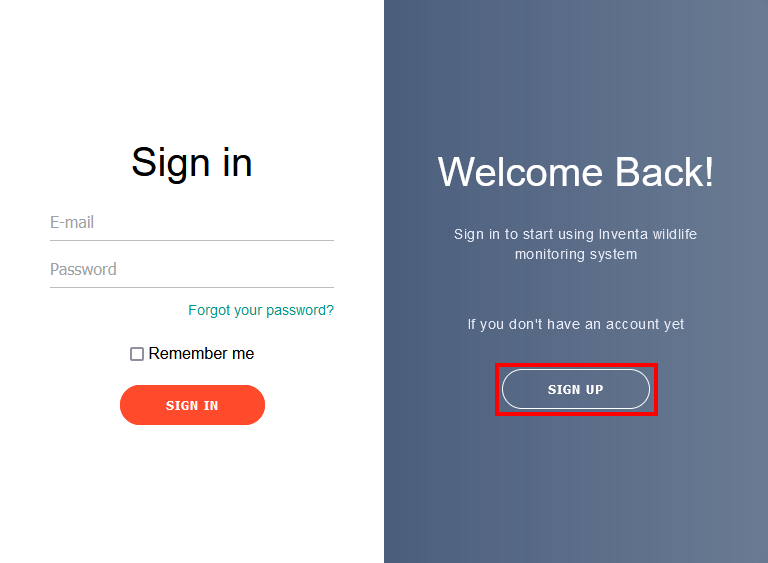
In the “Create Account” dialog you enter the email address to which your INVENTA account should be associated and a new password which you should ideally only use to log in to INVENTA.
To be on the safe side you have to enter this password a second time.
After that, click on the SIGN UP button below.
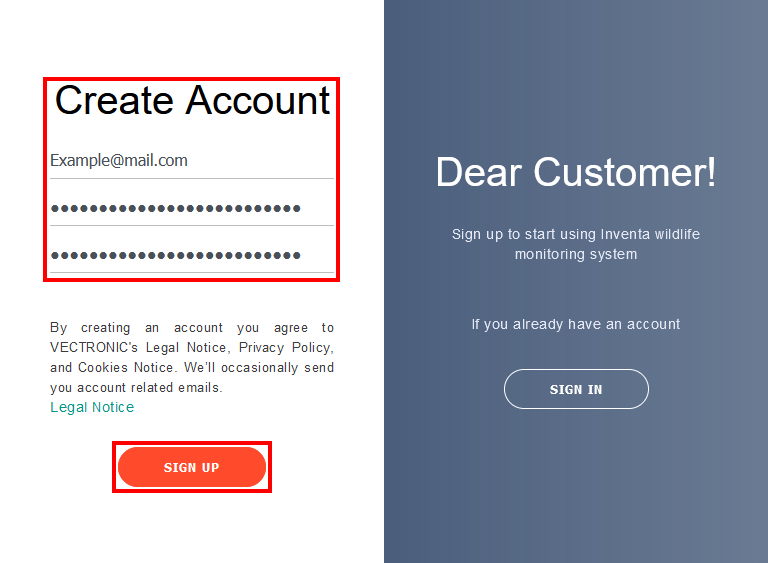
Now you will receive an email in which you are requested to activate your account.
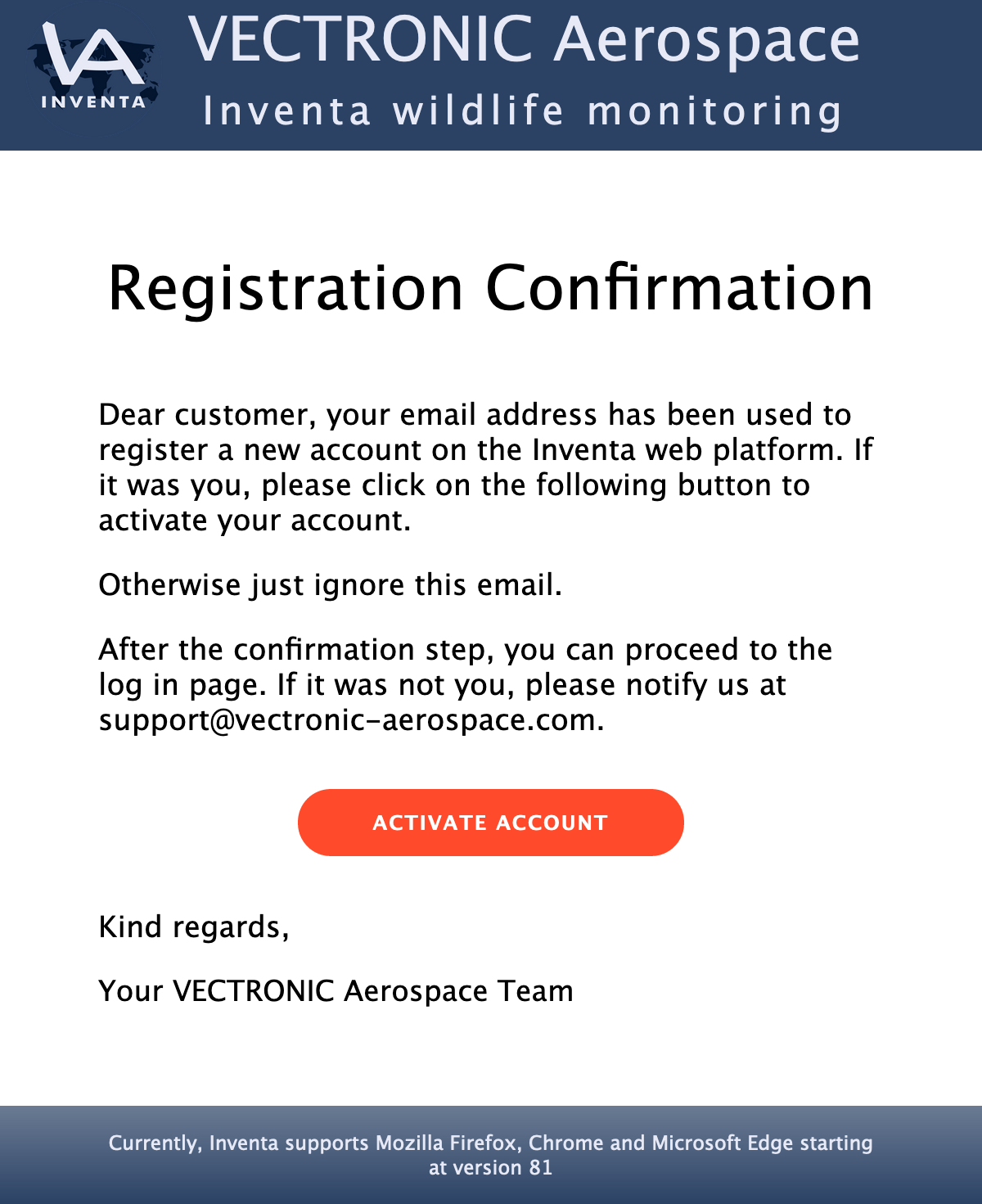
After clicking the “Activate Account” button, you will be automatically logged into the web browser with your new INVENTA account.
| Cookie | Duration | Description |
|---|---|---|
| cookielawinfo-checkbox-analytics | 11 months | This cookie is set by GDPR Cookie Consent plugin. The cookie is used to store the user consent for the cookies in the category "Analytics". |
| cookielawinfo-checkbox-functional | 11 months | The cookie is set by GDPR cookie consent to record the user consent for the cookies in the category "Functional". |
| cookielawinfo-checkbox-necessary | 11 months | This cookie is set by GDPR Cookie Consent plugin. The cookies is used to store the user consent for the cookies in the category "Necessary". |
| cookielawinfo-checkbox-others | 11 months | This cookie is set by GDPR Cookie Consent plugin. The cookie is used to store the user consent for the cookies in the category "Other. |
| cookielawinfo-checkbox-performance | 11 months | This cookie is set by GDPR Cookie Consent plugin. The cookie is used to store the user consent for the cookies in the category "Performance". |
| viewed_cookie_policy | 11 months | The cookie is set by the GDPR Cookie Consent plugin and is used to store whether or not user has consented to the use of cookies. It does not store any personal data. |